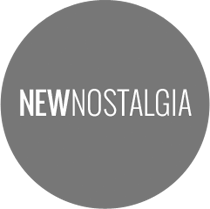I get bitten by the organization bug much harder in the fall than in the spring. The cool, crisp fall weather makes me want to just hunker down in a cozy home, and there is no cozy if there is clutter! I love sitting under a warm blanket with a fall scented candle lit, scrolling through my phone and doing all the things our amazing phones do these days! I was doing this just the other day, about to instagram my yummy cup of Pumpkin Spiced Chai Latte, but, then…in the midst of my insta moment…the annoying ‘out of storage’ screen pops up.
How many of you have gone to take a photo with your phone, only to get the dreaded little screen that pops up letting you know that you are out of storage? Ugh, this has happened to me so many times! Well, no more. It is time for some fall organization of my phone, starting with photo storage in Amazon Cloud Drive


Phone Organization
Step One:
Get photos off my phone and onto the cloud with Amazon Cloud Drive.
Todd and I have been Amazon Prime members for a few years now, and love it. The free 2-day shipping is great, and we also love Amazon Prime Video. What we didn’t know until recently that if you are a prime member, you already have access to Amazon Cloud Drive with Prime Photos, which provides unlimited, secure photo storage as part of your Prime membership!
I was very excited about the unlimited photo storage, especially when I found out there is a handy Amazon Photo App for my phone. What this means for me is any photo that I take with my iPhone can easily be stored in Amazon Cloud Drive. This can be done by setting it to automatically store every photo you take, or choosing them manually. I no longer have to take up precious space on my phone and see that dreaded warning screen telling me that I have no space left to take another photo!

As a blogger, this is especially exciting. I take most of my blog photos with my phone, and before discovering Amazon Cloud Drive I had over 2,000 photos on my phone! Many of them were photos taken for my blog, some I had already used, and some I had not. They are were all screaming to be organized! I had access to another type cloud storage, but it is also being used by my whole family and all of their devices, and is one that is not unlimited, so it stressed me out to upload all my many blog photos to that specific cloud storage.
I plan on using Amazon Cloud Drive for my own personal iPhone photos, my Kindle photos, and my personal laptop photos, paying specific attention to my blog photos. I can’t believe I will finally have all of my blog photos in one spot, accessible from all devices. Talk about Fall Organization! This is something I have desired for a long time. Once I get all of my personal & blog photos organized, I will then see to the rest of my family’s photos, which will probably end up on Amazon Cloud Drive, too, since it is unlimited!
Don’t have Amazon Prime? No worries, I will explain at the end of this post some amazing deals offered for you from Amazon Cloud Drive for non-prime members.
Now that photos are off of my phone and I have freed up a ton of storage space, I can organize the rest of my phone.

{my sweet screensaver…can’t believe they are teenagers now!}
Step Two:
Update Apps
I had not been able to update my apps due to lack of…yep…storage space. Now I can! I had 37 updates just waiting there for me, and now my phone will work with efficiency.
Step Three:
Voicemails –Listen to & delete all voicemails. I had listened to all of mine, but had not deleted them. They were starting to pile up! I also went in my settings and set them to automatically delete after a certain period of time.
Step Four:
Messages — Read, respond to, & delete all messages
Step Five:
Voxer –(I’m assuming you all have and love this app as much as I do) I listened to and deleted all old messages (these were taking up a ton of space!) I use this awesome walkie-talkie type message app everyday. It makes driving in the car so much more fun when I am alone. I blab to friends or listen to my messages and just love how it turns car time into connecting time!
Step Six:
Reminders–I took a quick peek at all of my reminders and clicked off items that were finished, and deleted lists that were outdated.

Step Seven:
Frequently Used Apps –I put frequently used apps on front home screen. This is my personal preference, then I use folders on the second home screen. There are several ways to organize apps. Some like to do it according to color, some like to alphabetize them. On my front page I do a combination of color and type.

Step Eight:
App Folders–organize rest of apps in folders on 2nd home screen. I saw a great idea online recently where you organize according to action word:
~look up (yelp, contacts, safari, contacts, weather)
~listen (music, spotify)
~talk (message, FaceTime, ichat)
~shop (amazon, walgreens, iTunes)
~share (snapchat, twitter, vine, periscope)
~photograph (photos, instagram, Amazon Cloud Drive)
~navigate (maps, around me)
~read (amazon reading app, mashable, Bloglovin’)
Step Nine:
Contacts–Go through contacts and update information.
Step Ten:
Notes – clear out notes. Delete unwanted, file the rest into Evernote
———–
Oh my goodness I can’t tell you how much better using my newly organized phone is!
What made the biggest difference is dealing with my boatload of photos. It took quite awhile to move over 2,000 pictures using the Amazon Cloud App, but that was to be expected with so many photos. Now that the bulk of my photos are moved over, doing just a month at a time is super fast. I find myself keeping about a week’s worth of photos on my phone, as I like to share them on social sites like instagram, so that gives me some time to do just that while still staying organized and on top of my photos.

Want to know more about Amazon Cloud Drive?
Photos and files can be shared via private links from within the Amazon Photo app or by selecting a folder or file to be shared using the web interface on your computer. Love that! This would be super useful for holidays or vacations, to share with your friends and family.
If you are already a prime member, you have access to Amazon Cloud Drive with Prime Photos, which provides unlimited photo storage as part of your Prime membership. In addition, Prime members get 5 GB of additional storage space for videos, movies, music, and files.
If you are not, Amazon recently announced two unlimited storage plans, both start with a free 3-month trial:
- Unlimited Everything Plan ($59.99 per year—equivalent of less than $5 per month): Store an infinite number of new and existing photos, videos, files, documents, movies, and music in Cloud Drive.
- Unlimited Photos Plan ($11.99 per year—equivalent of less than $1 per month): Similar to the Prime member benefit – non Prime members can also store an infinite number of photos in Cloud Drive without worrying about taking up space on phones, cameras, or other devices. This plan also includes 5 GB of additional storage for videos or other documents and files.
……………….
What about you? Do you store your photos in the cloud? Do you find yourself annoyed when your phone photos take up all your storage space? Do you have any more phone organization tips for me?
I was selected for this opportunity as a member of Clever Girls and the content and opinions expressed here are all my own.